Payload Blog Template Installation Guide
Author
fityannugroho
Date Published
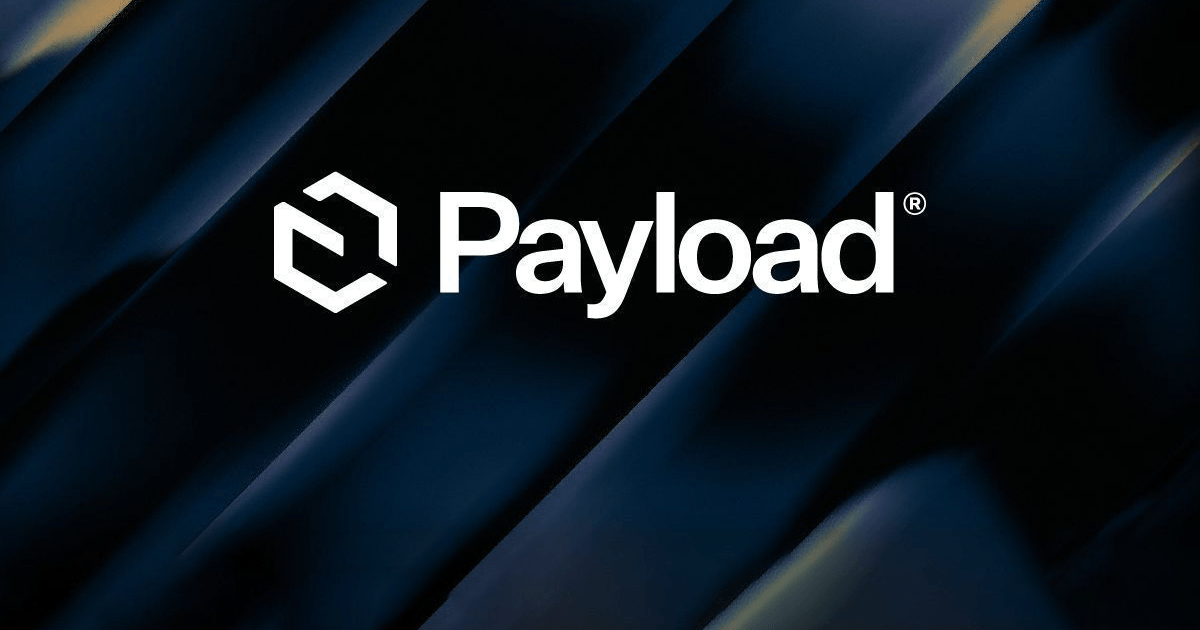
This post will guides you how to setup and install the Payload Blog Template in your local machine.
Preparation
1. Make sure you have an access to the repository
Ensure you've been added as a collaborator to the private repository. You'll receive an email invitation from GitHub.
Accept the invitation to gain access. Check your email inbox for an invitation from GitHub.
2. Clone the Repository
To clone a private repository, you need access credentials to the repository. There are two ways to authenticate:
- Personal Access Token (PAT)
- SSH Key
Option A: Using HTTPS and Personal Access Token (PAT)
- Go to GitHub Developer Settings.
- Click Tokens (classic) → Generate new token.
- Select the repo scope to access private repositories.
- Save the generated token securely (you'll only see it once).
- Clone the Repository. Use the following command:
git clone https://<your-username>@github.com/<owner>/<repository>.git - When prompted for a password, enter the PAT.
Option B: Using SSH
- Set Up Your SSH Key (if not already configured):
- Generate an SSH key:
ssh-keygen -t ed25519 -C "[email protected]" - Add the SSH key to your GitHub account:
- Copy your public key:
cat ~/.ssh/id_ed25519.pub - Go to GitHub Settings -> SSH and GPG keys -> New SSH key.
- Paste the public key and save.
- Clone the Repository. Use the following command:
git clone [email protected]:<owner>/<repository>.git
3. Verify the Clone
- Change into the repository directory:
cd <repository> - List the contents:
ls - Check the remote repository URL to confirm it's set correctly:
git remote -v
4. Development
- Create
.envfile, copy it from.env.example, and update the values. - Run
pnpm install && pnpm exec:setupaccess && pnpm devto install dependencies, setup access control, and start the development server. - Open
http://localhost:3000to open the app in your browser
That's it! Changes made in ./src will be reflected in your app. Follow the on-screen instructions to login and create your first admin user.
Deploy to Vercel + Supabase
You can check out the video below to deploy your project in Vercel with Supabase integration in one place.

Payload CMS adalah CMS berbasis Next.js yang berfokus pada fleksibilitas dan kemudahan untuk developer, dengan prinsip code-first dan kaya akan fitur.

Markdown is a lightweight markup language that allows you to format text easily. Whether you're a beginner or a pro, there's always more to learn! 🎉